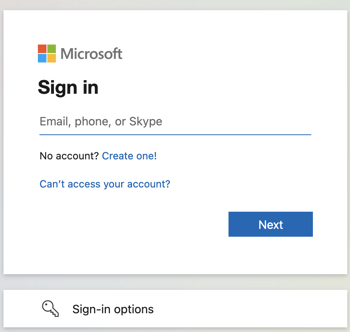- Help Center
- Quick Start
- Logging into Greetly
Logging into Your Greetly Account Using Office 365
Do you have a Greetly account and want to log in using your Office 365 email address? Here's how to get set up to use this feature.
You will first need a Global or Location Admin to create a profile account using your Office 365 email address.
Create a password for your Greetly account.
The next time you sign in, click on Log In With Office 365.

Sign into your 365 account.
You will then be redirected to your Greetly landing page.