Follow these easy steps to customized your NDA agreement for Coronavirus screening.
Would you like to screen your visitors for Coronavirus?
Follow these easy steps to customized your NDA agreement for Coronavirus screening.
Step 1:
Click on "Check-in Options.
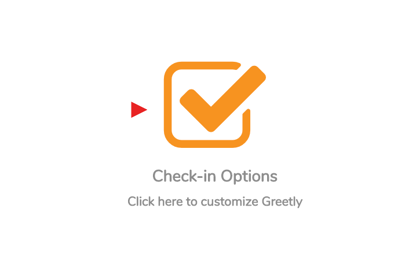
Step 2:
Make sure Visit Employee/Member button is turned on. Then click on the "Edit Button Options" tab.
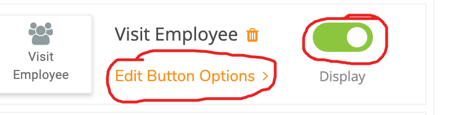
Step 3:
Scroll down to the bottom of the screen and turn on "Do you want to require a signature from the visitor?"
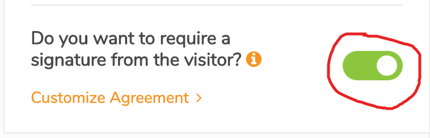
Step 4:
Click on "Customize Agreement".
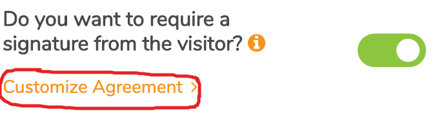
Now, you can either keep the customized "CONFIDENTIALITY AGREEMENT" that will be displayed or copy and paste your own inside the box.
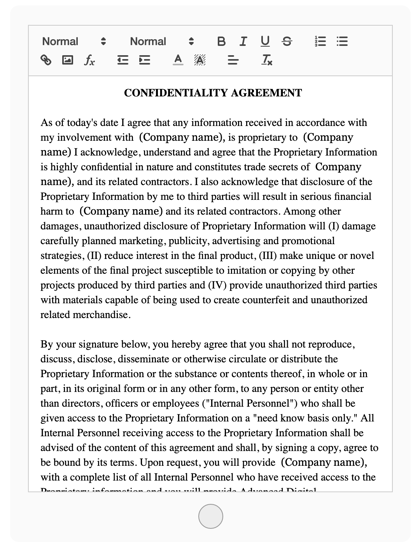
Step 5:
Delete the current text in the agreement box. Copy and paste your own Coronavirus questions or use our standard questionnaire below:
COVID-19 Screening
Please sign below to confirm you answer "NO" to each of the following questions:
- Have you or anyone in your household had any of the following symptoms in the last 21 days: sore throat, cough, chills, body aches for unknown reasons, shortness of breath for unknown reasons, loss of smell, loss of taste, fever at or greater than 100 degrees Fahrenheit?
- Have you or anyone in your household been tested for COVID-19?
- Have you or anyone in your household visited or received treatment in a hospital, nursing home, long-term care, or other health care facility in the past 30 days?
- Have you or anyone in your household traveled in the U.S. in the past 21 days?
- Have you or anyone in your household traveled on a cruise ship in the last 21 days?
- Are you or anyone in your household a health care provider or emergency responder?
- Have you or anyone in your household cared for an individual who is in quarantine or is a presumptive positive or has tested positive for COVID-19?
- Do you have any reason to believe you or anyone in your household has been exposed to or acquired COVID-19?
- To the best of your knowledge have you been in close proximity to any individual who tested positive for COVID-19?
Please sign below only if you can confirm the answer is "NO" to each of the questions above.
Step 6:
Hit the "Publish" button.
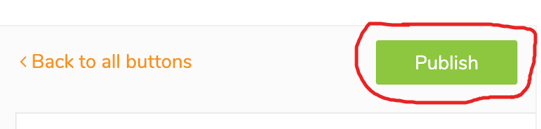
And you're done!