- Help Center
- Integrations
- Active Directory
How Do I Find My API Key to Setup the Rippling Integration
Here are quick and easy steps on how to find your API Key in your Greetly visitor management system account.
Greetly is proud to be a part of the Rippling ecosystem. Using this integration you can automatically send all of your employees into your Greetly user directory.
While the integration is launched from within your Rippling profile, you will need your Greetly API key to finalize the setup. Here are quick and easy steps on how to find your API Key in your Greetly visitor management system account.
Navigate to Account Settings
- In any browser, visit Greetly's web-based admin.
- In the top-right corner of the screen hover over "Hi, [your name]" and then click on "Account Settings".
Find and copy your API key
Your API key is listed under your company name (see the image below.)
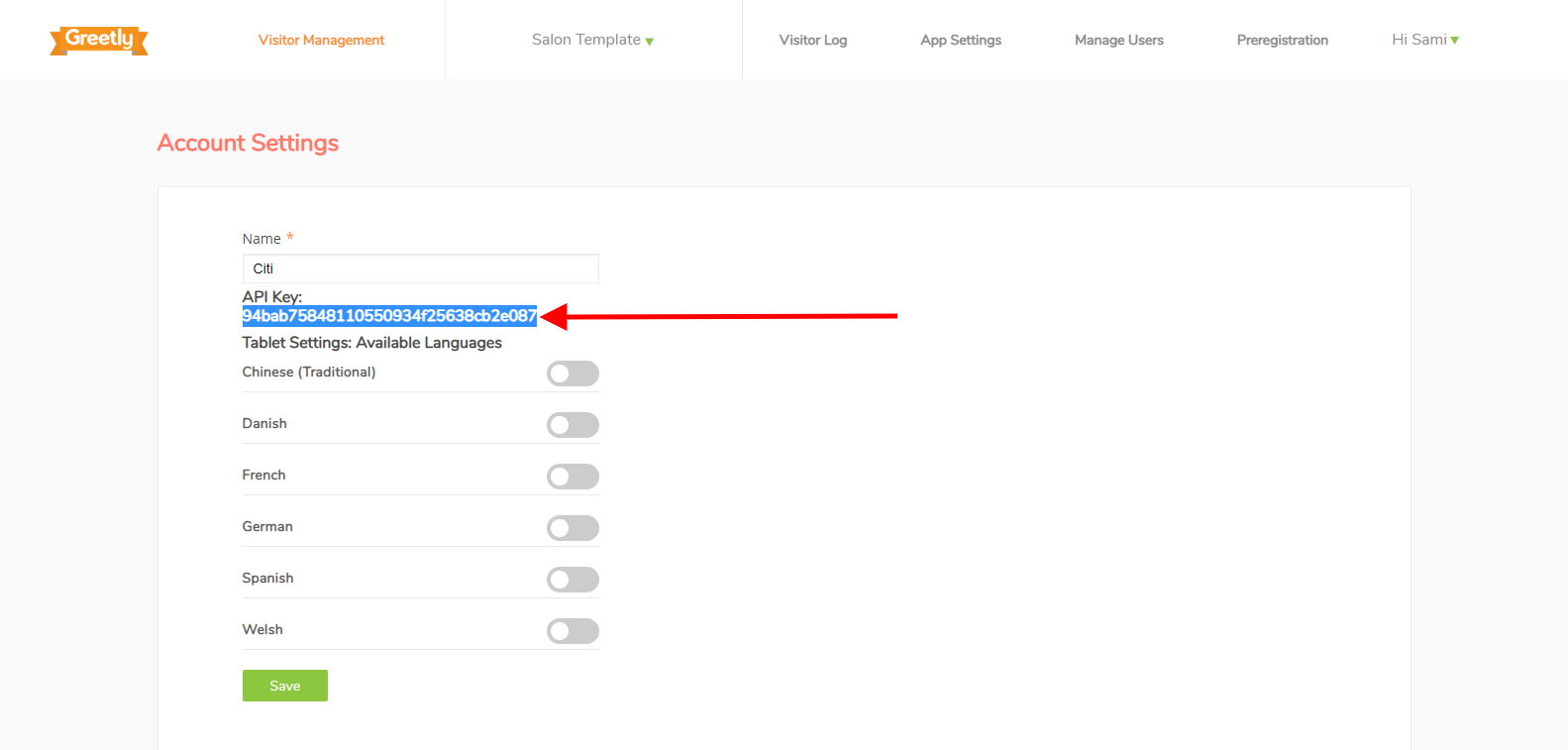
Let productivity commence!