Greetly Crashes During the Visitor Check- In Process
The Greetly receptionist app crashes during the check-in process, just as the visitor's picture is about to be taken.

Solution
Greetly needs to be given permission to use the iPad's camera. Follow the steps below to fix this issue:
- Go to the iPad's home screen
- Tap Settings
- On the left side of the screen, scroll down until you see the Greetly app
- Tap the button next to "Camera"
- Re-launch the Greetly app
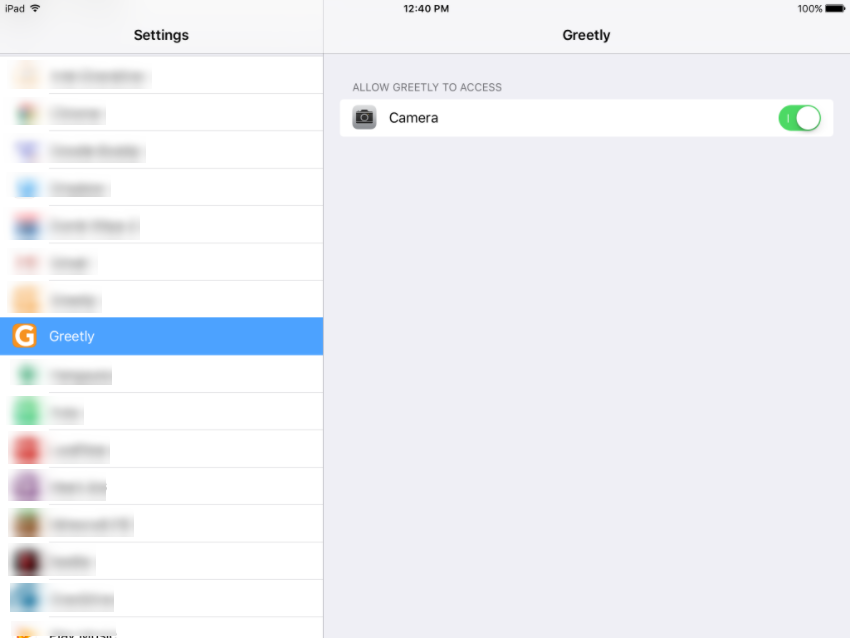
If these steps do not fix the issue, please contact us at success@greetly.com.