- Help Center
- Application
- Billing
Viewing your payment history
You must be a Global Admin logged into your web portal account to view your payment history.
In the top-right corner of the app, click on Hi [your name/email address].
Select Subscription/Billing.
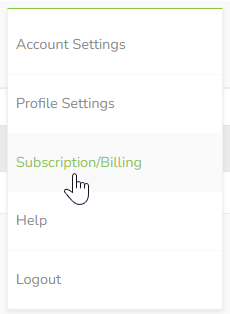
The subscription screen then opens.
This screen has three tabs that allow you to view your current plan, your payment history, and your billing settings.
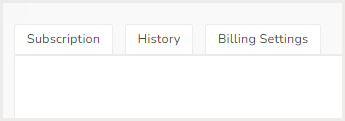
To view your payment history, click on the History tab.
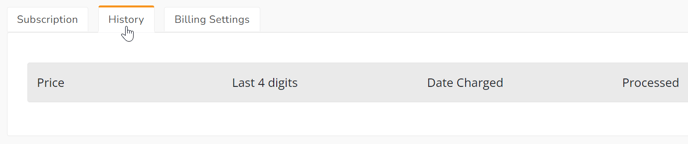
It should be noted that you cannot download receipts from this screen. Please contact success@greetly.com if you need a copy of your receipt.