- Help Center
- Application
How do I Add a User to Multiple Locations within the Same Account?
Greetly empowers organizations to maintain multiple locations within one account. It can also streamline efficiency for companies that have multiple entrances and want to display different visitor options.
You must be a Global logged into your web portal account to access this option.
Click on Manage Users in the top navigation bar, or click on the Manage Users icon.
![]()
Scroll down to Locations.
Start typing the name of the additional location required.
Select the required location.
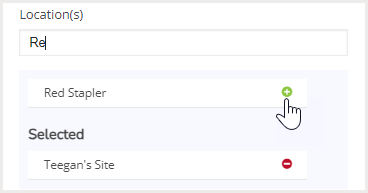
Repeat for other locations, if required.
Click on Save to save your changes.