- Help Center
- Application
- How do I
How do I update my Greetly Password?
Updating your password is the first step in taking control of your password security. For security purposes, we recommend that you change your password at least once every 60-90 days.
Follow these simple steps to update your password:
Log into your web account and click on Profile Settings.
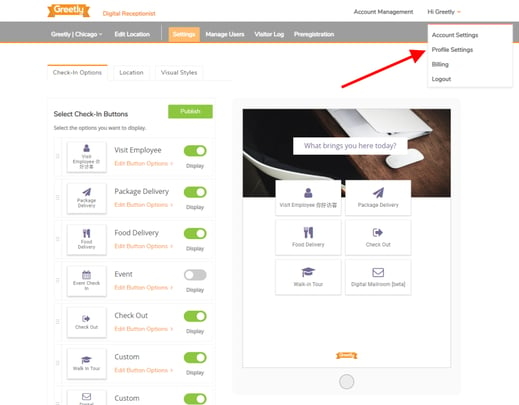
Click Change Password.
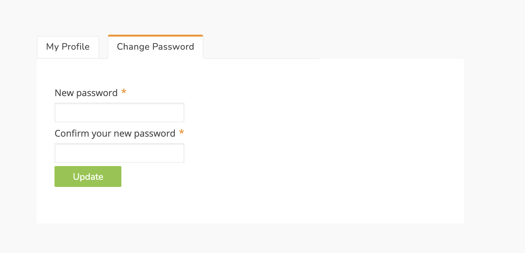
Enter a new password that meets all of the requirements listed below:
-
Contains a minimum 10 characters
-
Includes at least one uppercase letter (A - Z)
-
Includes at least one lowercase letter (a – z)
-
Includes at least one number (0 – 9)
-
Includes at least one special character, such as ! $ # & ^
Click Update.