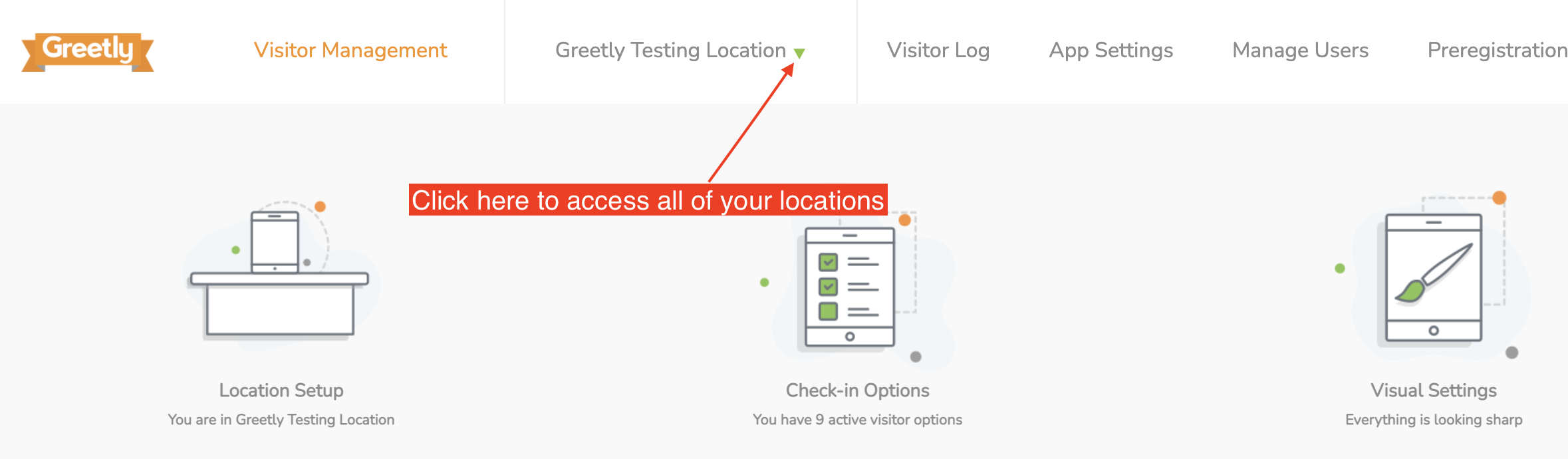- Help Center
- Configuration
How do I Switch Between Locations in the Greetly Web Admin?
Greetly empowers organizations to maintain multiple locations within one account, which is helpful for companies with multiple offices or retail locations. It can also streamline efficiency for companies that have multiple entrances and want to display different visitor options.
Say your organization has multiple locations setup and now you need to review and possibly edit the setup in the web admin.
Toggling Between Locations
Visit https://app.greetly.com.
Click on your location name and select the location you wish to review and edit.