- Help Center
- Application
- Features
How Do I turn on/off Visitor Photo Capture?
Visitor photos are an important element of a visitor management system. By sending them in reception notifications, hosts can instantly recognize visitors in the lobby. They can also be included on visitor badges and be stored in your cloud-based reception log for any future needs.
Turn on (or off) visitor photo capture
Start by visiting Greetly's web-based admin:
- Click on Check-In Options.
- For any given check-in selection, click "Edit Button Options".
- Scroll down to "Do you want to print a badge for the visitor?". Toggle it ON or OFF.
- Click publish.
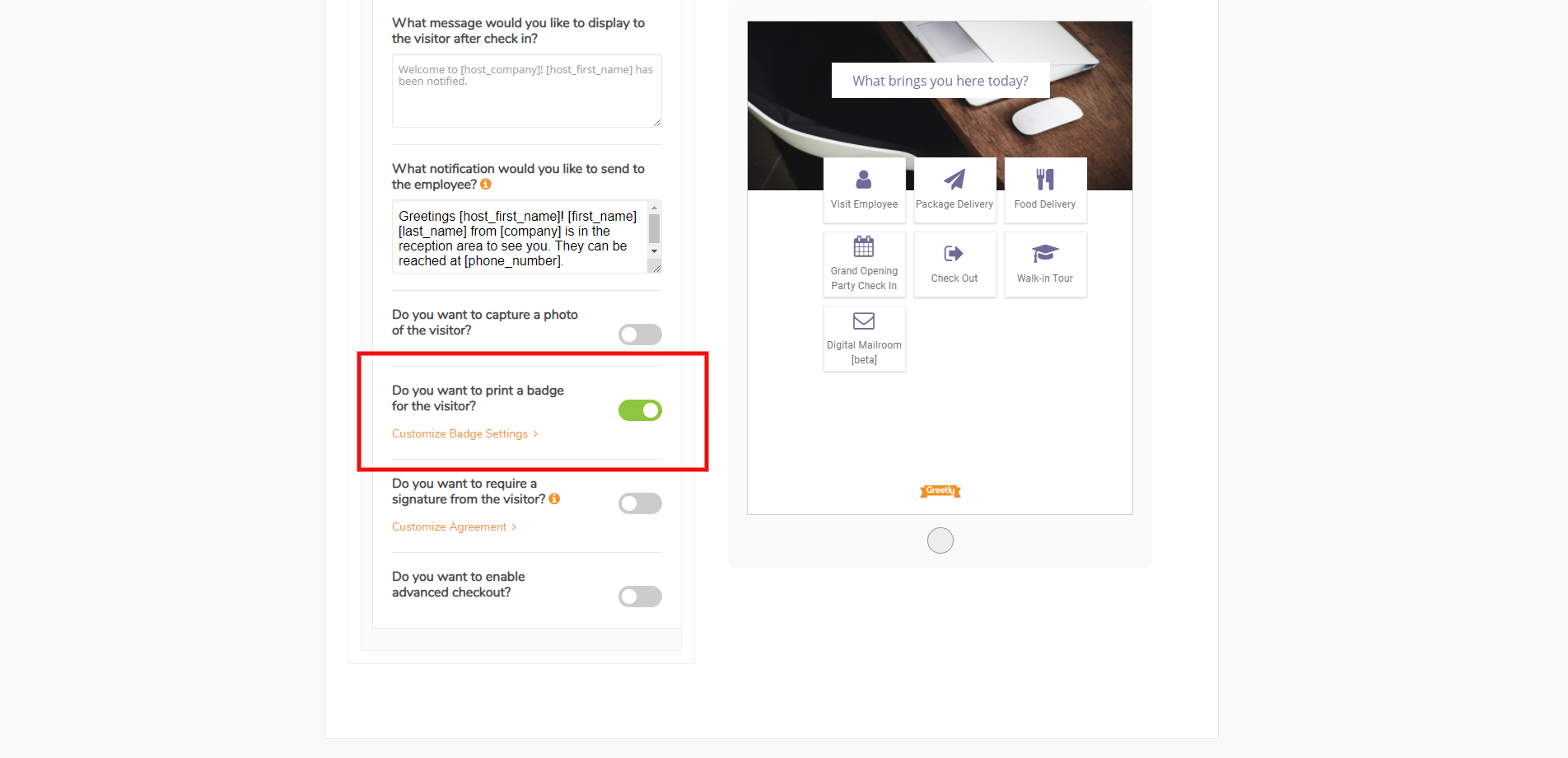
Adjust visitor photo capture settings
You can also adjust your visitor photo capture settings. Again, from Greetly's web-based admin:
- Click on Check-In Options.
- Then click Location.
- Then Photo Capture.
You can select the manual option (the visitor taps the screen to take their photo) or a countdown (with the further choice of how long the countdown should be, from 0 to 9 seconds).
Click "Save" and you're done!