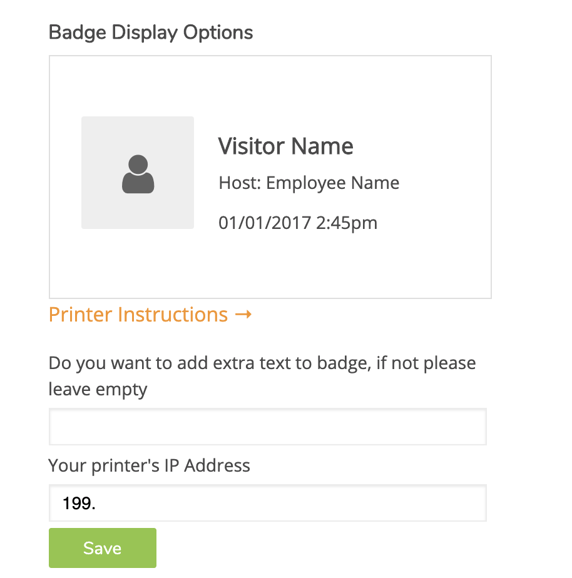- Help Center
- Troubleshooting
- Printer
How to clear your printer's IP address
Important:
- Must have Global or Location admin access and be logged into your web portal account.
Having issues printing badges through Bluetooth?
As long as there is an IP address listed, the system will keep printing to the IP.
This article will show you how to clear your printers IP address in a few simple steps.
Important:
- You'll need to log in from your web browser.
Click on "App Settings".
Click on "Location".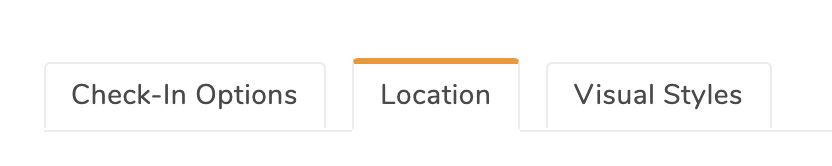 Click on "Print Badges".
Click on "Print Badges".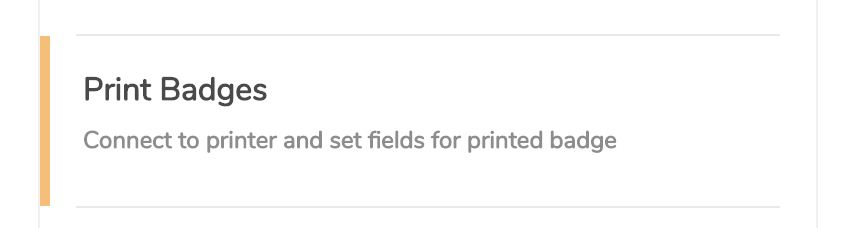
Delete the numbers in the "Your printer's IP Address" section.