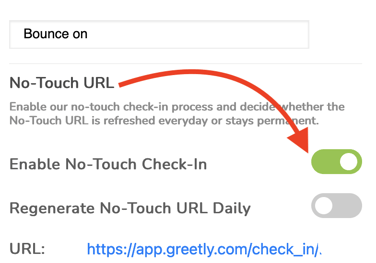- Help Center
- Quick Start
- Check-in and Check-out
Enabling No-Touch Check-in
Greetly has you covered when it comes to no-touch check-ins. Your visitors can scan a QR code on the Greetly app or kiosk and complete check-in from their device, and notifications will automatically be sent to the host.
You must be a Global or Location Admin logged into your web-based portal to enable this feature.
Click Check-in Options from the top navigation bar, or click on the Check-in Options icon.
![]()
Click on the Visual Styles tab.
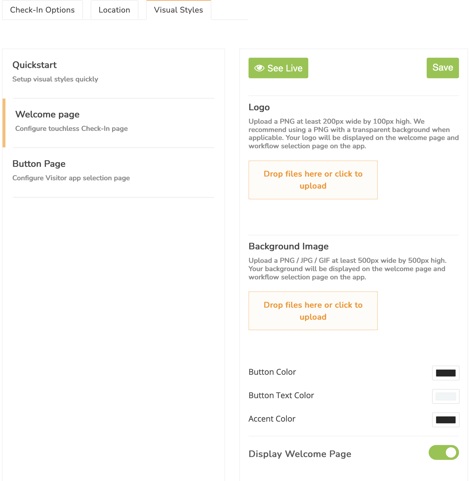
Click on Welcome page.
Ensure that Display Welcome Page is toggled on.
Scroll down to the bottom of the page and toggle on Enable No Touch Check-In.
Click on Save.