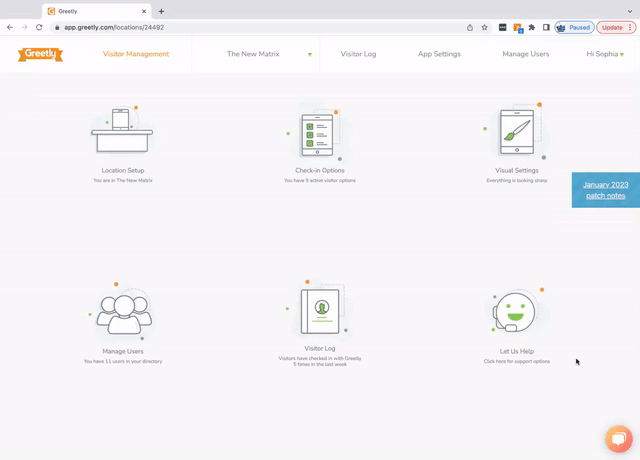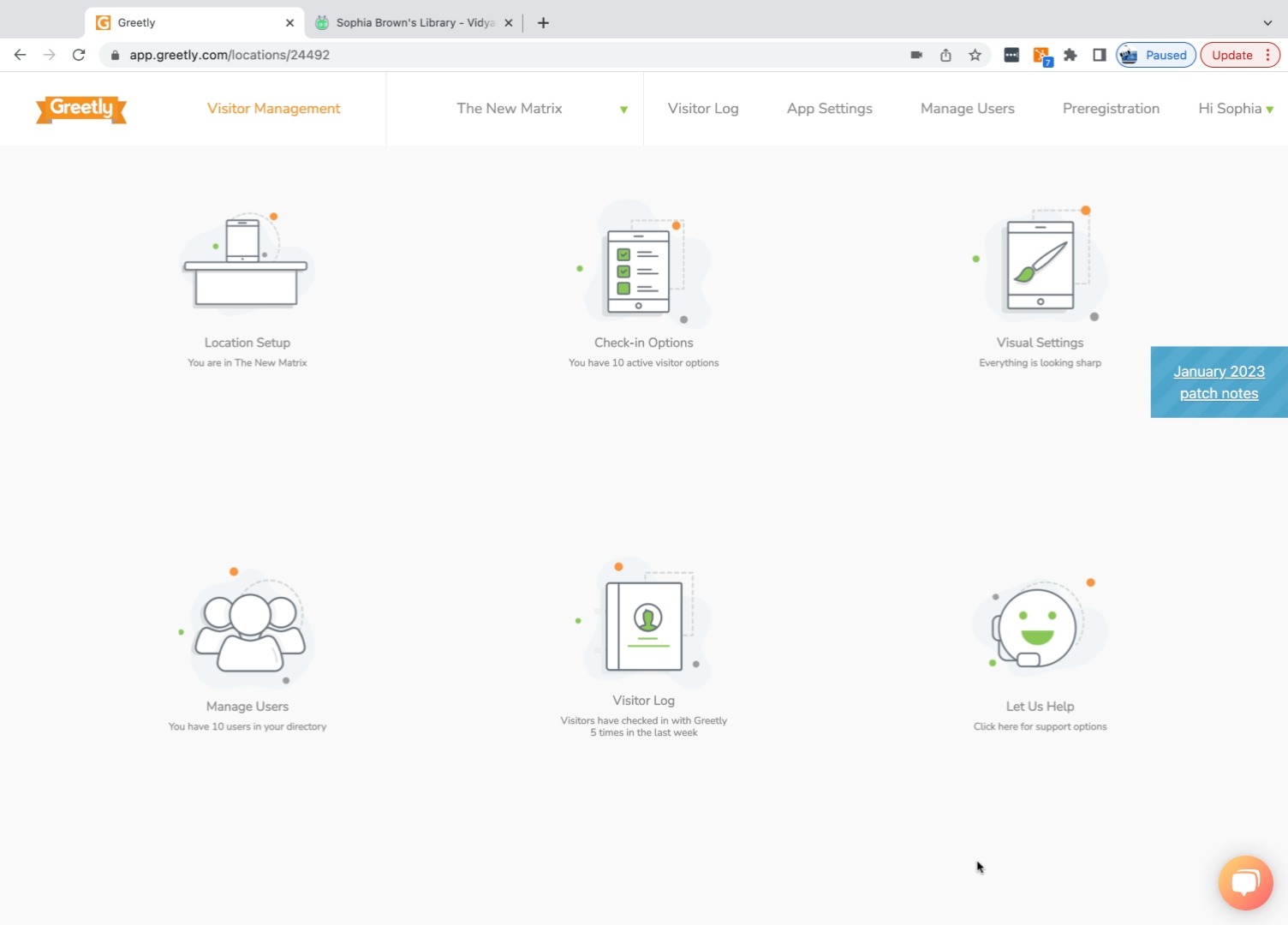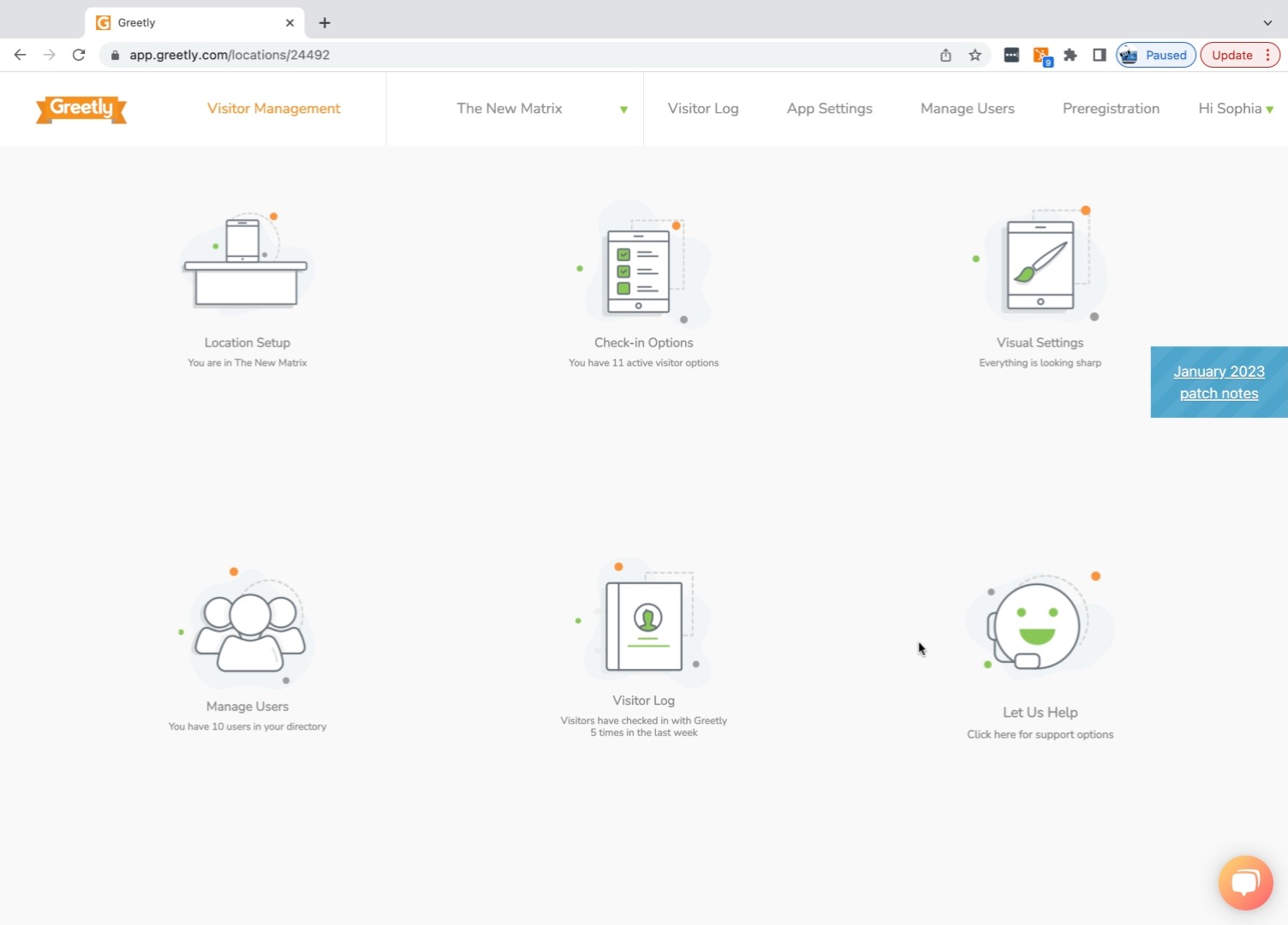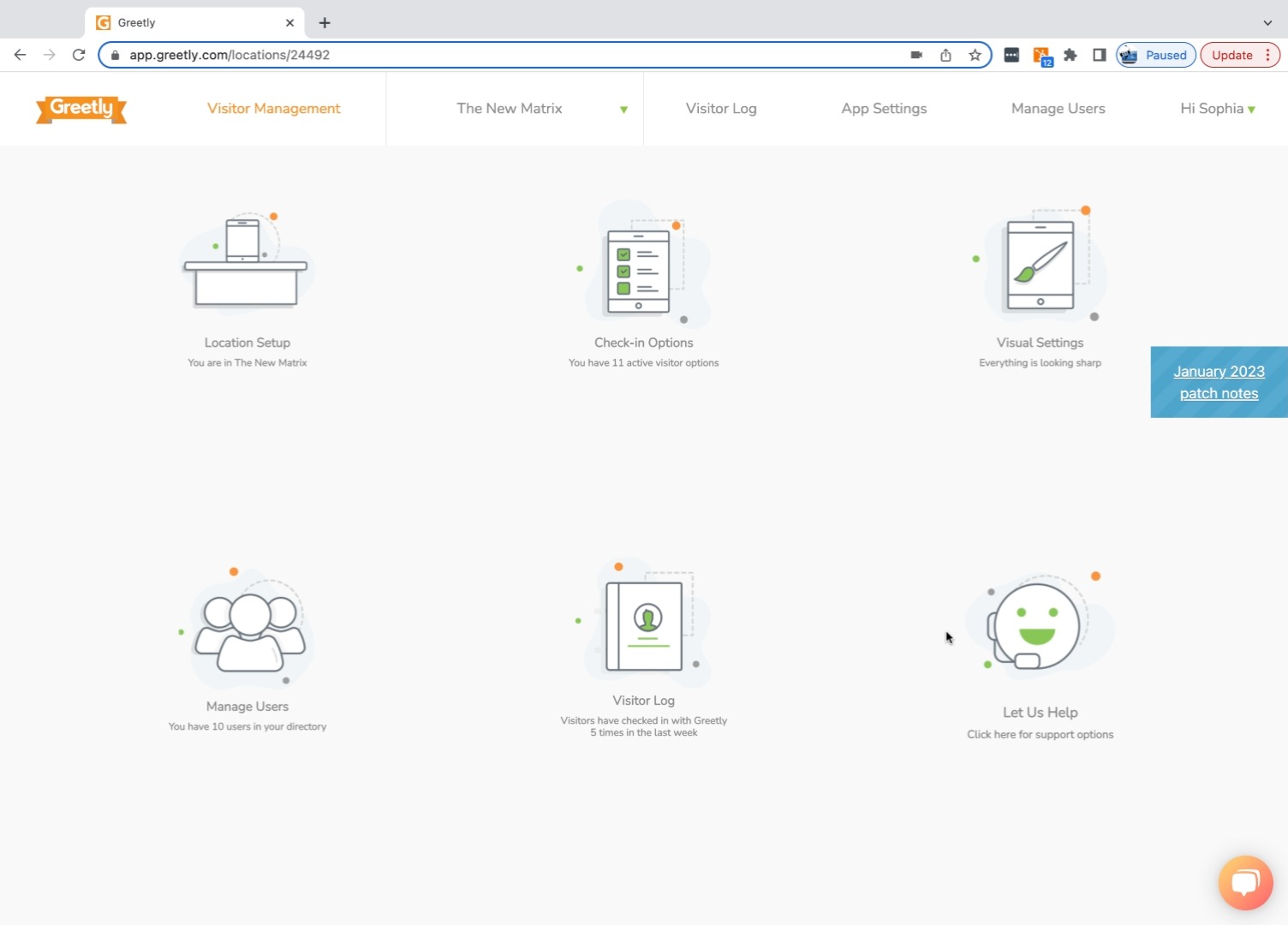Welcome to Greetly! Let's get started.
Are you new to the Greetly family 😀?
Well, welcome!

Here are some quick videos you can review to get you started 😀.
Video 1: How to navigate the Greetly web portal part 1 (Location Setup and Manage Users).
Video 2: How to navigate the Greetly web portal part 2 (Check-in Buttons, notification preferences & Location tab).
Video 3: How to navigate the Greetly web portal part 3 (Visual Settings).
Video 4: How to navigate the Greetly web portal part 4 (Pre registration).
Video 5: How to navigate the Greetly web portal part 5 (Visitor log).
Video 6: How to navigate the Greetly web portal part 6 (Account settings & profile update).
Video 7: How to navigate the Greetly web portal part 7 ( How to locate your location ID number, 24/7 Support & staying updated on app and web releases).
Video 8: Navigating the portal (adding a user manually).
Click here to visit our help center.
Still, have questions or an issue? Contact us at success@greetly.com
We are eager to assist you and your team.