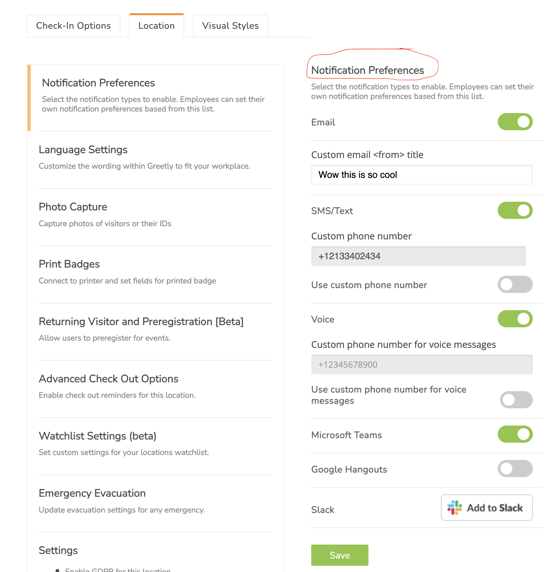Greetly's highly-customizable interface means that you have many notification options to choose from.
You must be a Global or Location Admin logged into your web-based admin portal to complete these actions.
Enabling Notifications for a Single User
Click on Manage Users in the top navigation bar, or select the Manage Users icon.
![]()
Locate the required employee's record.
Click on their record to open the Edit User page.
Locate the Notifications section near the bottom of the page.
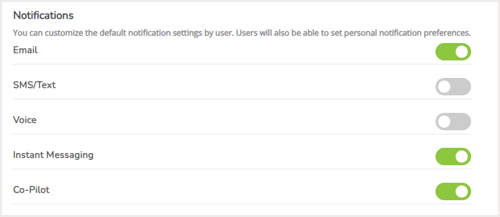
Toggle the required notification options on or off.
Please note that individual users will be able to override these preferences in their own profiles.
Enabling Notifications for Bulk Upload Users
If you are ready to do your bulk upload from your contact list, you can also select the notification types that are enabled for these imported users.
You must be a Global or Location Admin logged into your web-based admin portal to complete this action.
Click on App Settings.
Click on the Location tab.
Click on Bulk Import Users.
Locate the Notifications Preferences section.
Toggle the notification options on or off, as required.
Click on Save.
Please note that individual users will be able to override these preferences in their own profiles.