- Help Center
- Application
- Features
Turning a Check-in Button On or Off
Greetly makes it easy to turn check-in buttons on or off, allowing you to control which button your visitors see on Digital Receptionist.
You must be a Global or Location Admin logged into your web portal to access this setting.
Toggling a Check-in Button On
Click on App Settings.
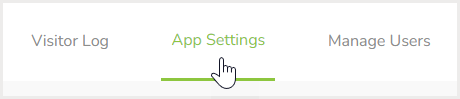
Click on the Check-in options tab.
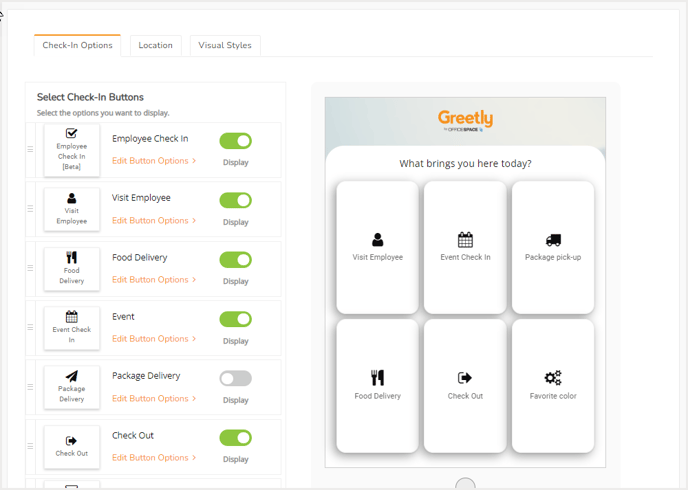
Use the toggle beside the check-in button to turn on the check-in button and it will display on the app.
The toggle displays as green when the button is on.
Click on Publish.
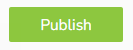
Please note that it may take up to five minutes for the button to appear on the app.
Toggling a Check-in Button Off
To remove a check-in button from the app, simply set the button's toggle to off.
The toggle displays as grey when the button is off.
Remember to click on Publish to finish the action.