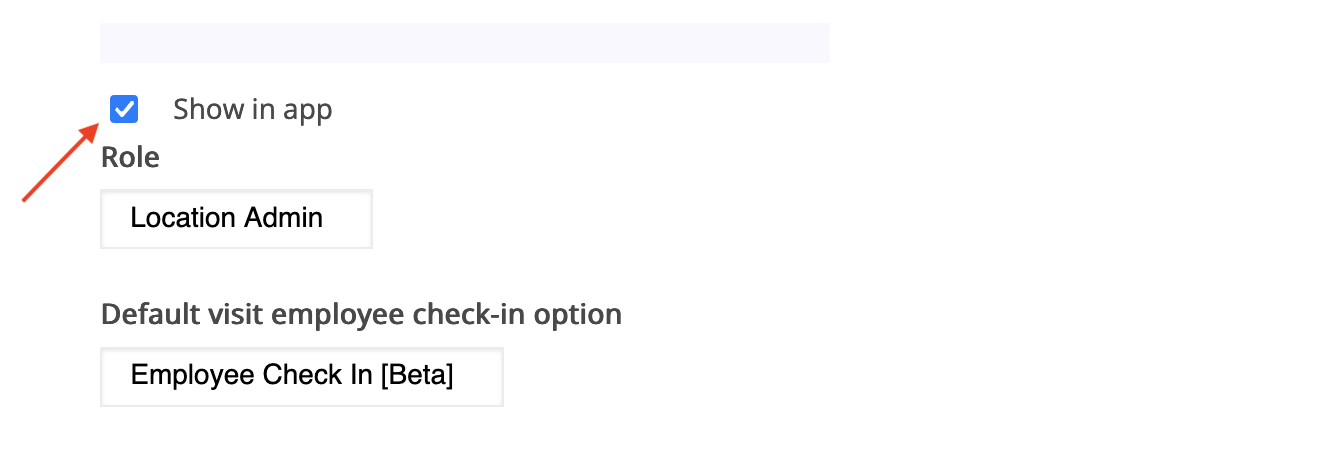- Help Center
- Application
- Features
How to turn On/Off the "Show in App" Feature?
The "Show in App" option is one of many great features Greetly has to offer. You can use it for users who need to be in the directory as pre-determined but do not want to be visible or for those who are out of the office.
- When the "Show in App" option is checked, visitors can select the user from the app
- When unchecked, users will NOT show up in the app
- Click on Manage Users
- Click on the User's name
- Scroll down and check or uncheck the "Show in App" feature
- Click on Save