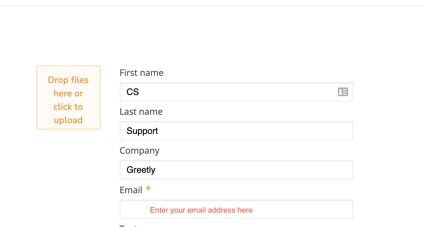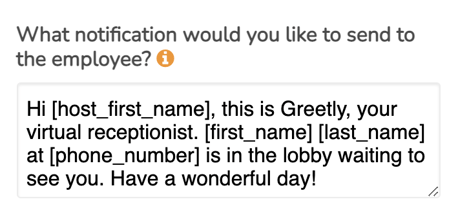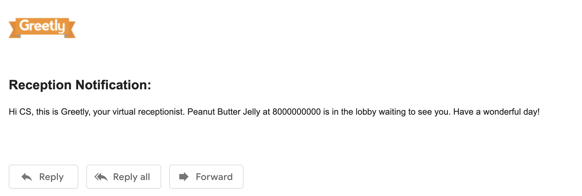- Help Center
- Application
- Communications
How to Receive Visitor Management Email Notifications
Need to get your email notifications set up? Greetly is here to assist you!
Welcome to Greetly, the world's most customizable visitor management software!
Let's get your email reception notifications set up.
Step 1:
Log into your account and go to your profile settings.
**If you are the Global or location admin on the account and you are looking to edit another users profile, click on "Manage Users", find the user, and click on their name
**Please note that an email is required
Step 2:
Enter your email address in the email section
Step 3:
Scroll down and click on "Save" and you're done.
What to expect?
Within a few minutes after the visitor checks in you will receive an email notification from our automated system.
The message will say what is listed in your "What notification would you like to send to the employee?" for that particular check-in button.
For example:
The is an example of the email notification you will receive: