If you are getting this yellow bar across the top of the iPad, this means your Greetly visitor management system has lost its Internet network connection.

My Visitor Management System is Offline
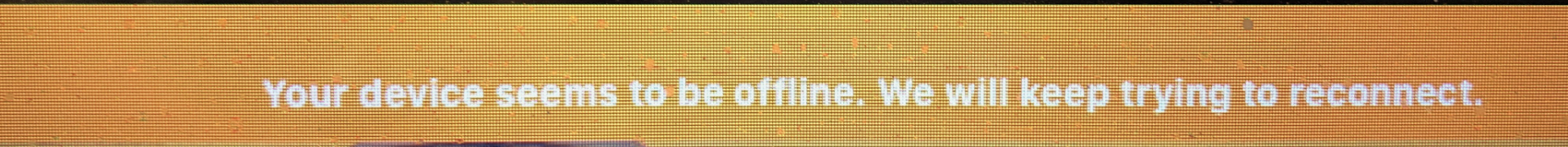
If you are getting this yellow bar across the top of the iPad, this means your Greetly visitor management system has lost its Internet network connection.
Here are the steps you need to take to troubleshoot re-connect your device to the Internet
1. Exit the Greetly app.
2. Click on the Settings icon.
3. Go to General.
4. Select Wifi and look for the status of the Wifi network.
5. Tap On to automatically join the network your iPad has joined previously. If it detects a network it doesn't recognize, it will ask you before it automatically joins the network.
6. Finally, tap the iPad's Home button to return to your iPad home page and try logging back into your Greetly account.
If you still need assistance please email us at success@greetly.com or call 833-GREETLY ext. 2.
You can also contact Apple Support by clicking here