- Help Center
- Application
- Features
Locating the Officer of Record
Use Greetly to identify which security personnel were present at check-ins and check-outs.
The Visitor Log of each location will display the ID and name of the Officer of Record, who is the most recent user with Security role that signed into a particular location and is currently signed in.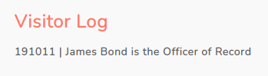
Visitor Log exports also display the Officer of Record information for check-ins and check-outs.