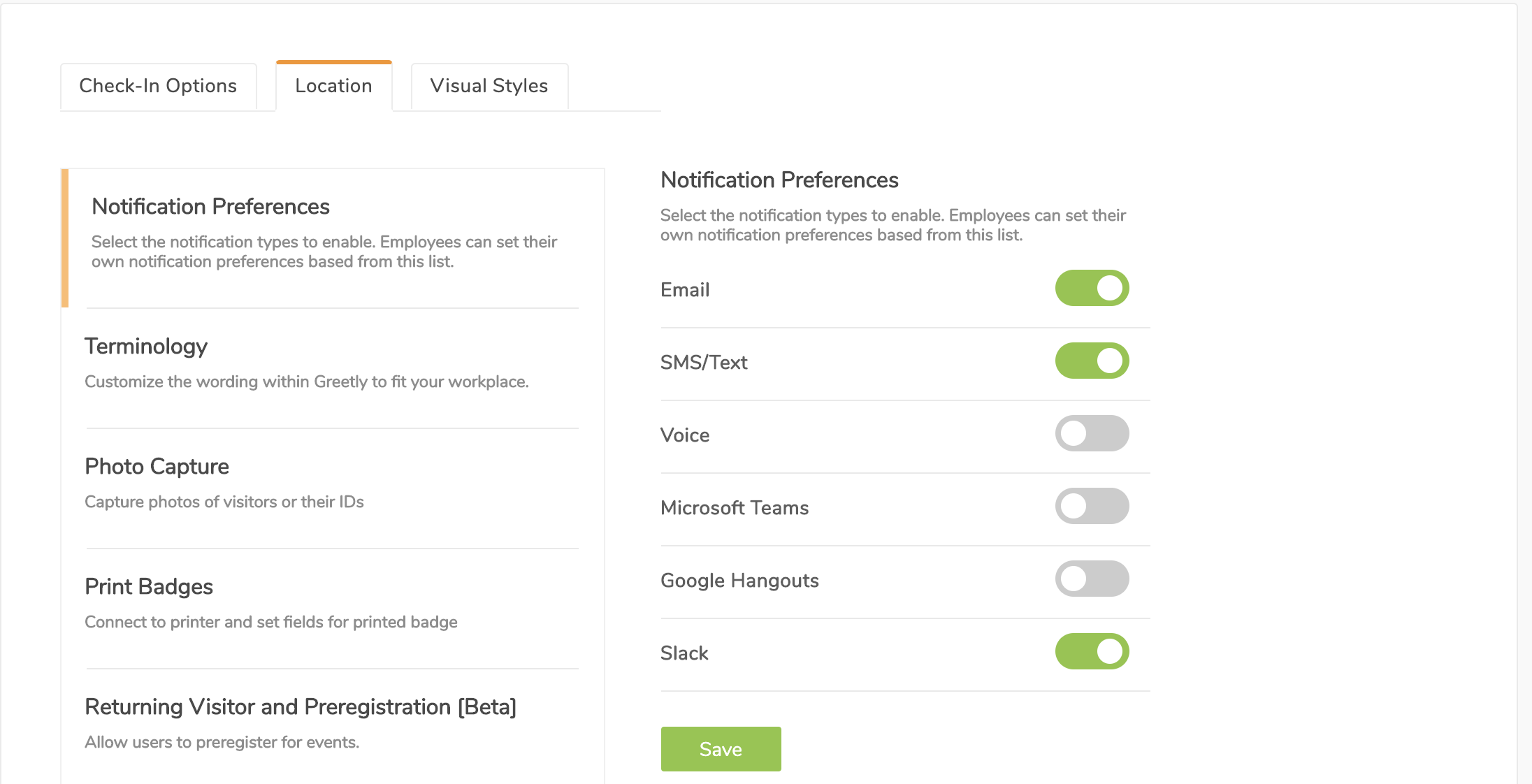Setting up the Greetly Integration with Slack
Greetly's integration for Slack allows members of your organization to receive digital visitor registration notifications instantly as direct messages within Slack.
Setting up the Integration
Note:
- The location owner needs to request the Slack integration and needs to be a Slack Administrator.
- The Slack Integration requires the Greetly location owner's email address to be the same as the Slack account.
Setting up the Slack integration into Greetly's office management software is easy. Just follow these quick steps:
- Sign in to your Greetly web-based admin.
- Go to Check-In Options > Location. You will land in the sub-section "Notification Preferences".
- Under Notification Preferences, click #Add to Slack and follow the prompts to install the Greetly Slack app for your team.
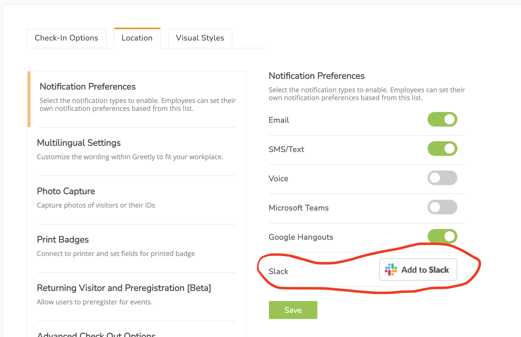
-
Go to Profile Settings to add your Slack username (eg. @johnsmith) and make sure that Slack is set to active in your personal notifications section.
It is important to note that Greetly's integration does not currently support display names.