If you use Salesforce to sync your directory with Greetly, it will be set to sync automatically every night. However, sometimes you may need to run a manual sync.
What you'll need:
- A valid integration established between your company and Greetly
- Admin rights (either Global or Location) in the Greetly Admin Portal
- Salesforce account with permissions to allow for sync (note: this needs to be established by your company's Salesforce admin)
How to run a manual sync:
Log in as a Global Admin or Location Admin at: https://app.greetly.com
Go to: Admin Portal > Digital Receptionist > Manage Users > Users.
Find the Sync from Salesforce button*. See screenshot below.
Click the button: you will be taken to an authorization page to log in to your Salesforce account.
Enter in your Salesforce credentials to establish authorization between Greetly and Salesforce.
You will be taken back to the Greetly Admin Portal.
Click the Sync from Salesforce button again.
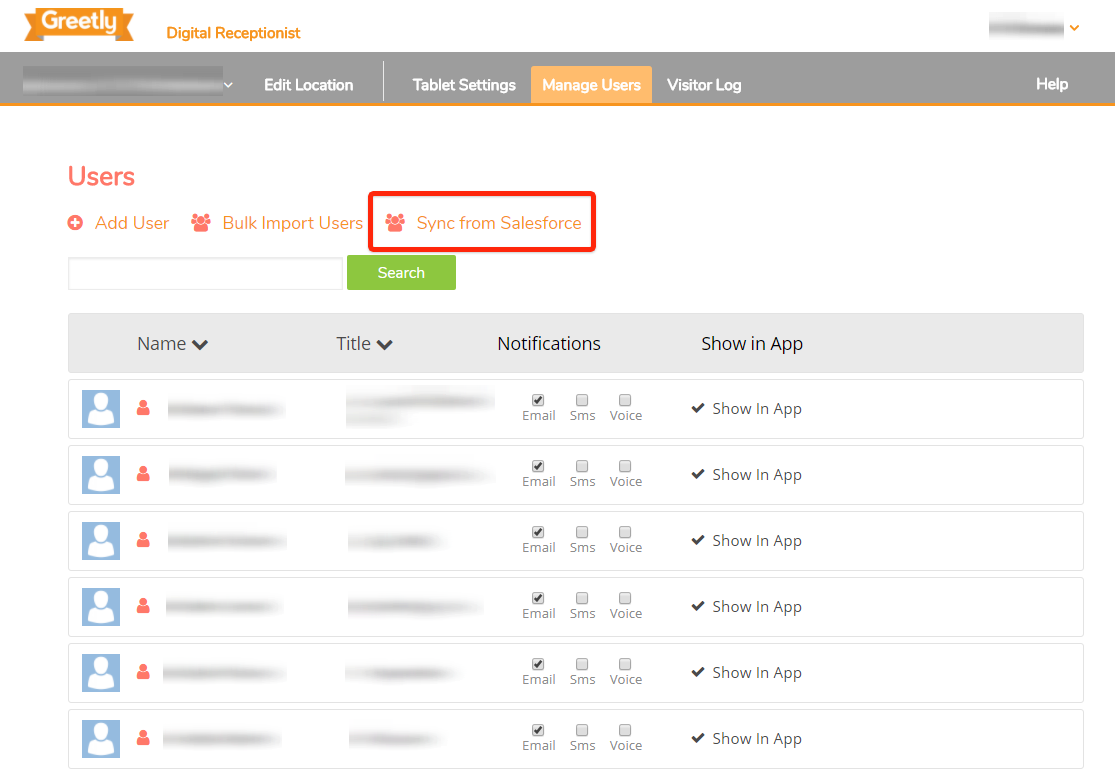
*Don't see the button? We have you covered. Just contact success@greetly.com with your Account name and Username.