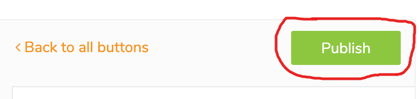- Help Center
- Application
- Features
How to upload your Own NDA Agreement
Can I upload my own NDA? Yes, you can with Greetly!
Follow these easy steps to upload your own customized NDA agreement.
Step 1:
Click on "Check-in Options.
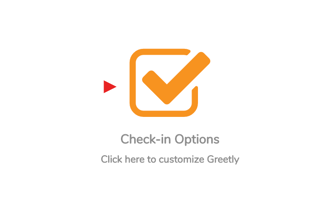
Step 2:
Select which check-in button you want to use and make sure it's toggled on.
For example, in the image below the Visit Employee button is toggled to on. Then click on the "Edit Button Options" tab.
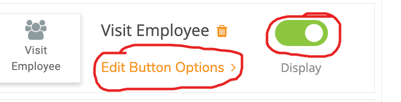
Step 3:
Make sure you check what information you want the visitor to enter about themselves (ie: name, phone, email, company name, and you can also create up to 3 custom questions).
Please note that when you turn on the signature feature, the information you want to collect from a visitor will be required fields.
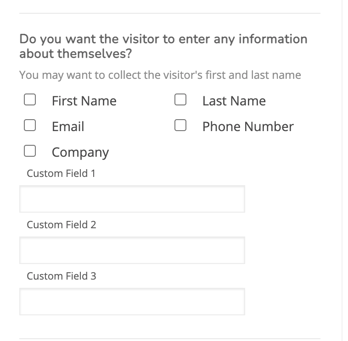
Step 4:
Scroll down to the bottom of the screen and toggle on "Do you want to require a signature from the visitor?"
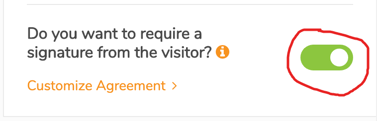
Step 5:
Click on "Customize Agreement" and copy and paste your agreement or use the standard one that's already in place
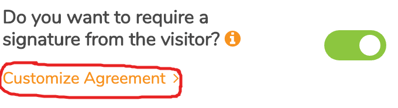
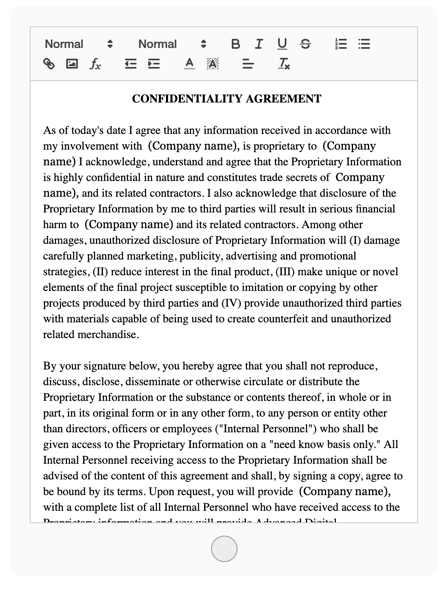
Step 6:
Click on the "Publish" button.