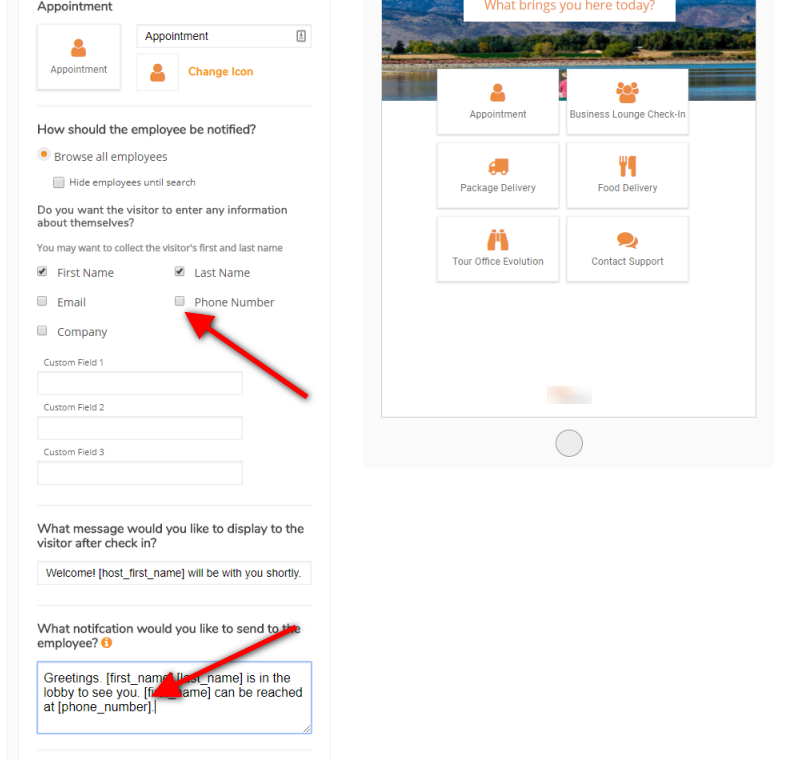- Help Center
- Troubleshooting
- Notifications
Why do my voice notifications say "Application Error"?
If your voice notifications say "application error", it is because the system is trying to send information that was not collected from the visitor.
Follow the steps below to resolve this issue:
- Log in to the Greetly admin portal
- Go to Digital Receptionist > Tablet Settings > Check-In Options
- Find the Check-In Option that is causing problems and click Edit Button Options
- Look at "what notification would you like to send to the employee"? Notice the items in brackets. Compare the items in the brackets to the check boxes under "Do you want the visitor to enter any information about themselves?"
- If any items in the notification to employee are not collected, you have two options:
- Check the box so you collect that information from visitors
- Or remove the item from the notification to employee