Deleting and Reinstalling the Greetly App
Deleting the Greetly App
Press and hold the Greetly app and select delete app
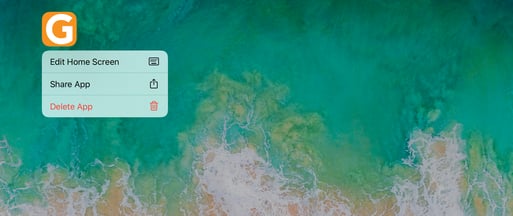
Greetly · Digital Receptionist (Classic) app
Press and hold the Greetly app and select delete app

Reinstalling the App
On your tablet or iPad device, re-install the Greetly app from the iOS or Android app store.
-
Greetly Touchless Receptionist app (if your device is compatible you want to make sure you are using this latest app version)
-
Greetly Digital Receptionist (Classic) app
Logging back into the App

Greetly Touchless Receptionist app - Log in using your 5 digit pin code.
Click here to read the knowledge base article on how to locate your 5-digit pin code.
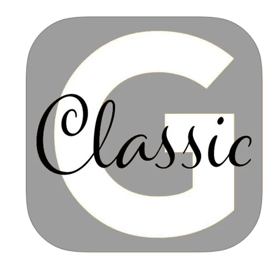
Greetly Digital Receptionist (Classic) app - Log in using your email and password.
Did you forget your password and need to reset it so you can log in? Click here to read the knowledge base article on how to reset your password.
Still need assistance? Email us at: success@greetly.com