- Help Center
- Application
- How do I
How to view the App live from your PC?
Did you customize your buttons and now you want to view it on your PC? Follow the easy steps below to view the app live from your PC.
Note:
You will need to have Global or local admin access in order to follow these steps.
Step 1:
Log into your web admin account
Step 2:
Click on "App Settings"
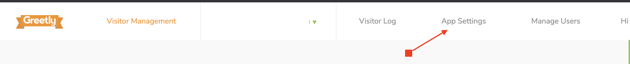
Step 3:
Click on Visual Styles
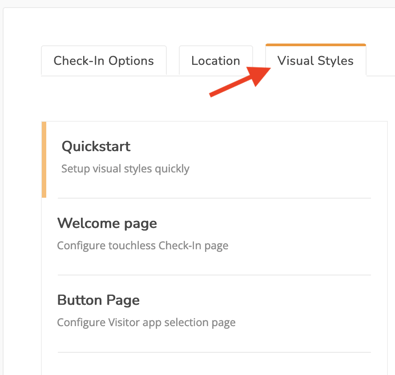
Step 4:
Click on Welcome page
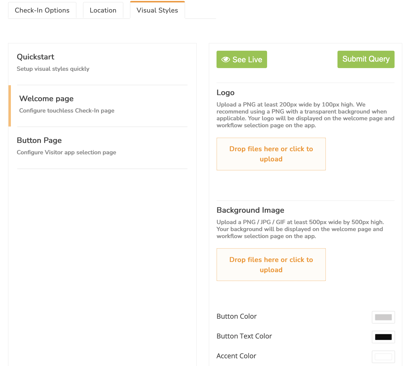
Step 5:
Scroll down to the "No-Touch URL" and click on the "URL" link
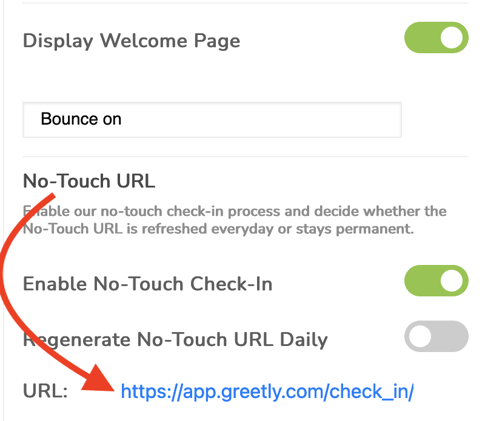
Next:
A window will open displaying all of your check-in buttons (you'll be able to click on each check-in button and do a test check-in)
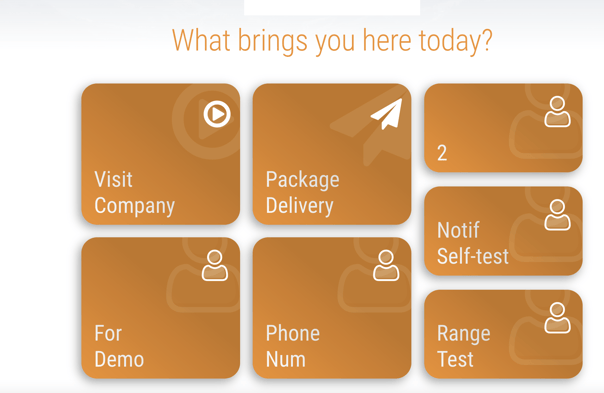
OR
Step 6:
Click on "See Live"
Note: See live is for visual purposes ONLY! You will not be able to click on any of the check-in buttons individually.
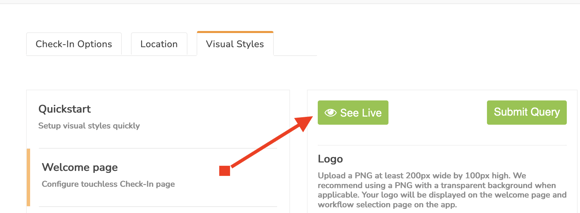
And you're done!
If the last digits in your URL says "Null", please click here and follow the steps from the article. Scroll down to the "If the "Location Pin Code" is blank" section and follow the steps.