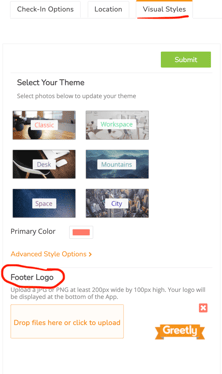Did you make changes on the web portal and want to see the update right away on the app?
Follow these steps:
- Locate your logo on the "Welcome page" on the app.
Note: If you don't have your logo set up you'll need to add it from the web portal in order to follow these steps. - Press and hold down your logo (you'll see a hidden menu appear).
- Click on "Refresh" to reload the app.
- You can also clear the location to take you back to the home page or test the printer.
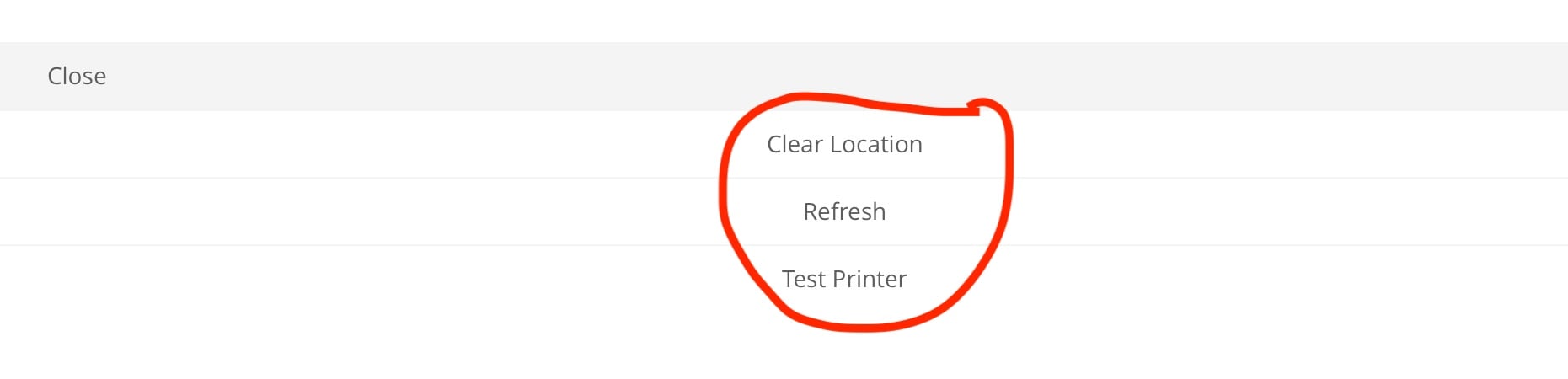
Note: If you can't access the hidden menu on your device, you'll need to add a Footer logo. A logo must be present on the app to access the hidden menu. Log into your web portal and follow these steps.
Next, you will need to delete and reinstall the app:
- Greetly Legacy app from the Apple or Google Play Store
After you log back into the app with your email and password your footer logo should appear. You can follow the refresh steps in the first section if you need to reload the app, test print, and clear the location.