- Help Center
- Configuration
Turning off the Preregistration Option
Important:
You must be a Global or Location admin logged into your web admin portal to make this change.Click on App Settings.
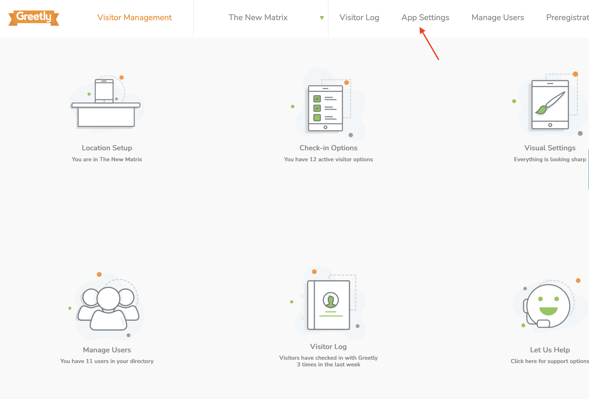
Click on Location.
Click on Returning Visitor and Preregistration [Beta].
Under the heading Returning Visitor and Preregistration Options in the right-hand column, toggle Preregistration to off.
Click on Save.
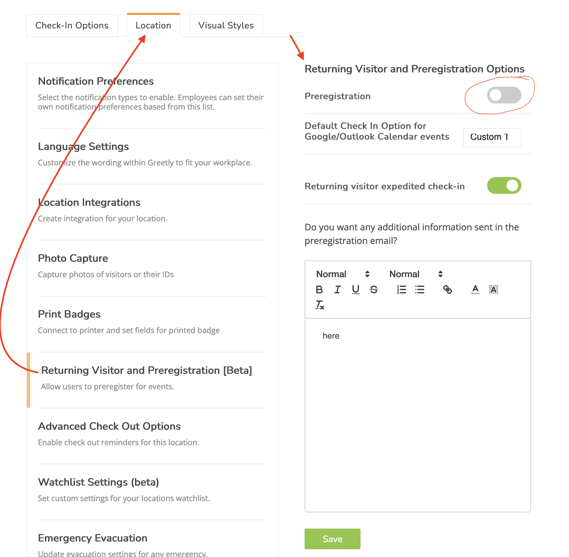
Important:
After the Preregistration feature is toggled off, you will not be able to preregister visitors.
Reload the app on your device to update the Welcome Page.