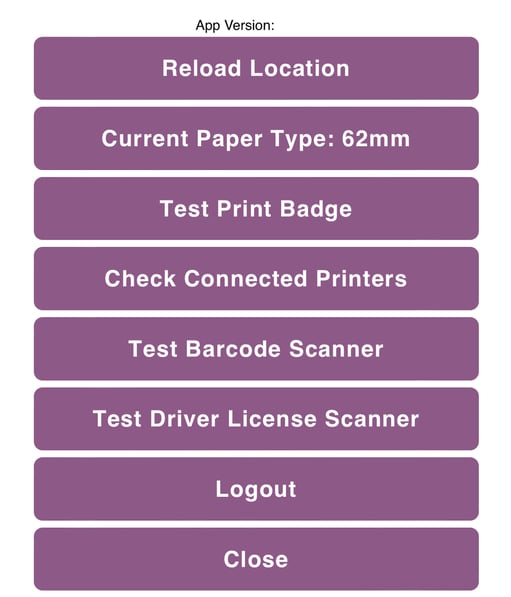Visitor badges are a core function of the world's most customizable visitor management system. This article will walk you through the scenario where you need assistance setting up your badge printer to work with Greetly.
Determining the Printer Setup
You can determine if your visitor badge printer is currently set up to print from either Bluetooth or WiFi:
Tap on your logo from the Welcome page.
Now tap 3 times fast on your logo on the check-in options page to reveal the Hidden Menu.
Click on Test Print Badge.
You'll see "Printing via Bluetooth or Wifi" above the Test Badge button.
Printing a Test Visitor Badge
If the badge printer not working as expected, you can run a test.
First, follow the same two steps above.
Then, click on "Test Badge".
A few seconds later a test badge should print. If not, the app should provide you with an error message. Please keep any error code handy in case you need assistance from Greetly's client success team.
Should you get an error message please contact us at success@greetly.com for further assistance.