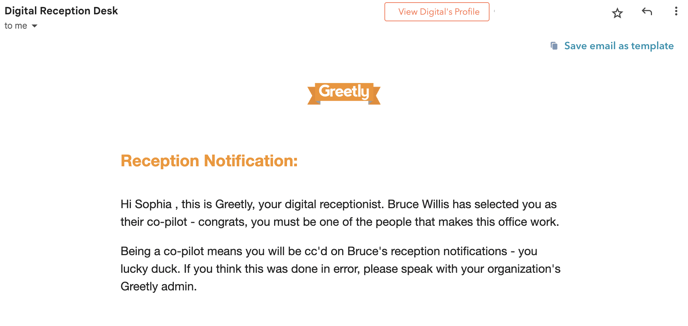- Help Center
- Application
- Features
How Do I Send My Notifications to an Admin or Backup (Co-pilot)?
Both you and your co-pilot will receive all of your reception notifications.
 You can't be in two places at once. So let's say you have an admin or another teammate you want to carbon copy on reception notifications.
You can't be in two places at once. So let's say you have an admin or another teammate you want to carbon copy on reception notifications.
Greetly's co-pilot feature can help! Both you and your co-pilot will receive all of your reception notifications. Simply setup a co-pilot for you or a co-worker:
- Log into Greetly's web-based admin at https://app.greetly.com/
- In the navigation bar, select "Manage Users"
- Find the user visitors will select with Greetly
- Click on the edit user icon

- Scroll down to "Co-Pilot" and toggle it ON
- Start typing the co-pilot's name, and click on your selection
- Click "Save"
Voila, you and your co-pilot are heading down the productivity highway together.
Your Co-Pilot will receive an email notification (see example below).