So how can you tell if you are using the latest and greatest Greetly Digital Receptionist version? Easy:
We have one obsession at Greetly headquarters: providing the best visitor check-in app possible. We want Greetly to be incredibly customizable, easy-to-use, fast and secure.In order to best support you and your visitors, we are constantly adding new features.
So how can you tell if you are using the latest and greatest Greetly Digital Receptionist version?
Easy:
- Assuming Greetly is already running, tap 3 times fast on your logo on the check-in option page. Locate your logo on the "Welcome page" (**Please note if you don't have your logo set up you'll need to add it from the web browser in order to follow these steps).
You'll see a hidden menu appear.
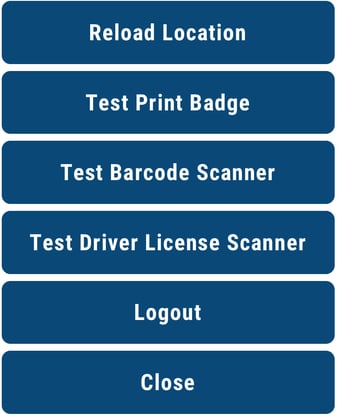
- Click on the "Log out" button
- Before you log back in, look for the version number at the bottom of the screen.
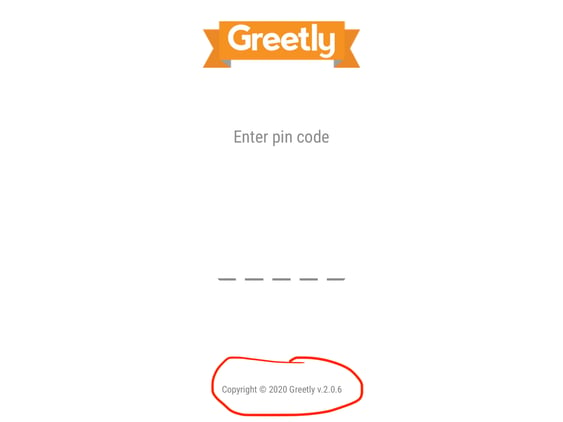
Don't have the latest version? You can download our Greetly Digital Receptionist from the Apple or Google Play Store.
For better security, when you log into Greetly Digital Receptionist, you will be asked for a 5-digit PIN instead of a username and password. Please click here for our knowledge base article about how to find your 5-digit PIN.