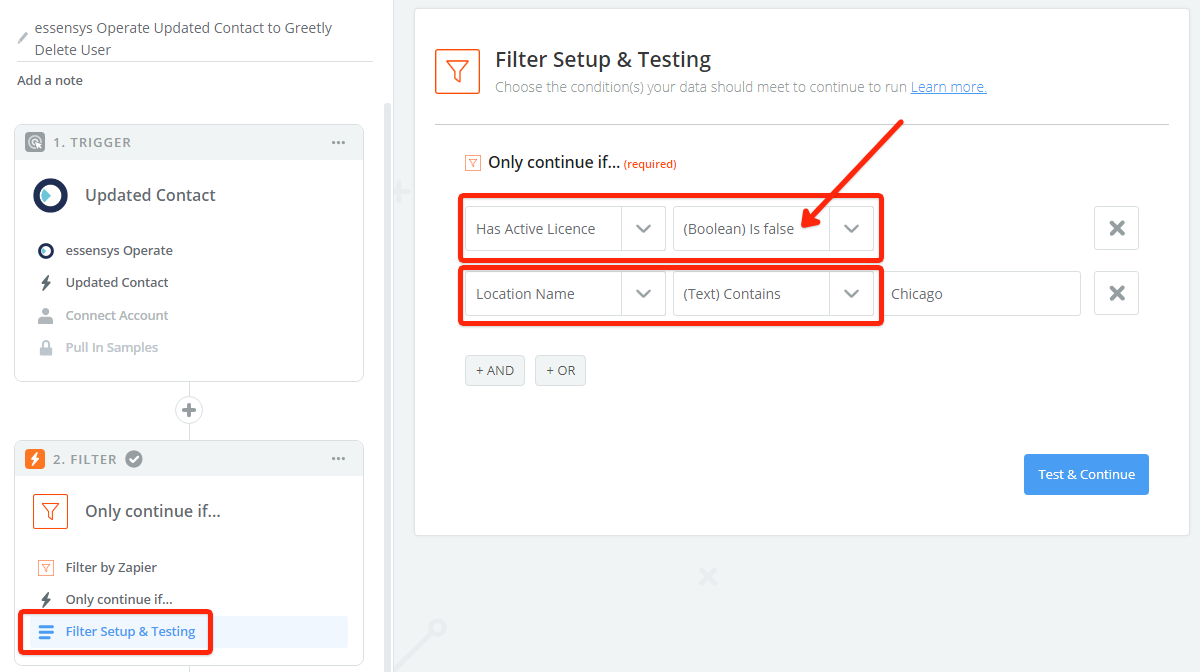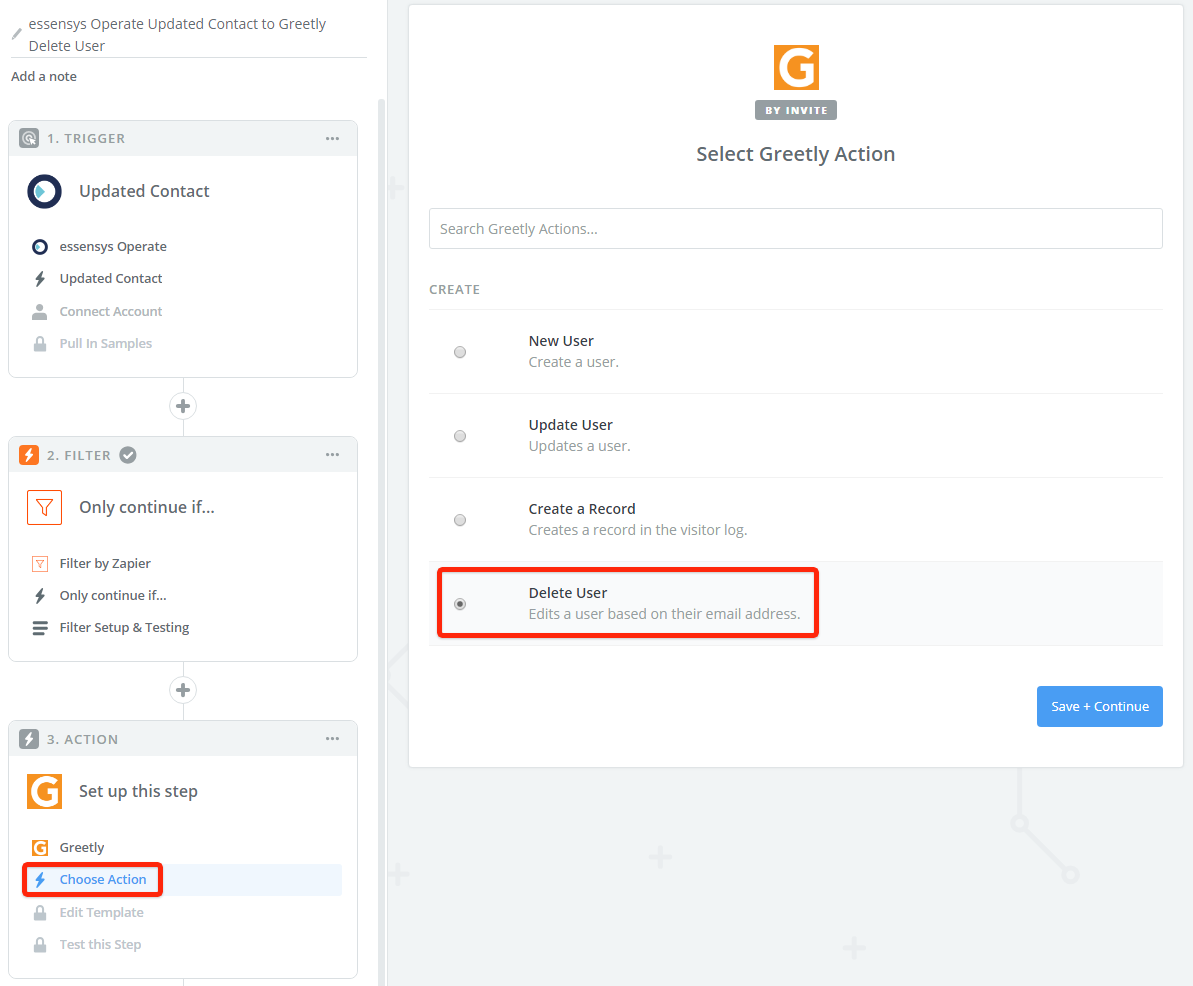Note: Greetly has a direct integration with essensys Operate. For most clients, direct integration will be the better way to integrate essensys with Greetly's visitor management system.
Before getting started
Are you familiar with Zapier? Here's their Getting Started Guide.
Make sure you connect your essensys Operate account in Zapier. You can find full instructions here.
Zap: essensys Updated Contact to Greetly Delete User
The purpose of this Zap is to remove a member from your Greetly directory when, in essensys Operate, you change HAS ACTIVE LICENSE from 'true' to 'false'.
There are three parts to this Zap:
- Trigger
- Filter
- Action
Trigger: essensys Updated Contact
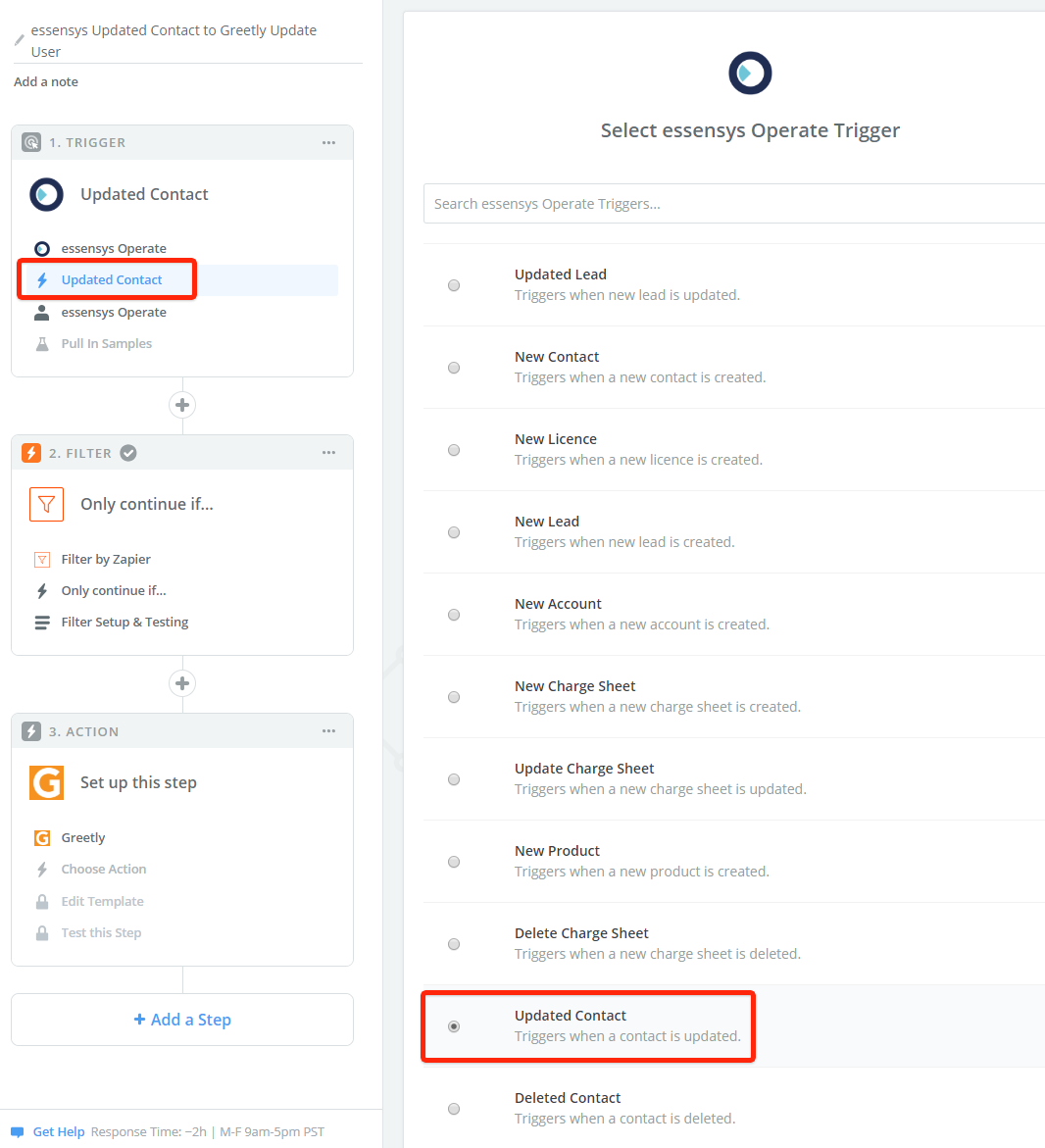
Filter
The filter is important, as it only allows the data from contacts that meet specific criteria. This is important for:
- Contacts that have an inactive license (HAS ACTIVE LICENSE = false)
- Location name, for those workspaces that have multiple locations
Action: Greetly Delete User
Choose Delete User in Greetly, then map the data fields in the template.
Turn on the Zap, and test it out.