Greetly is the amazingly configurable visitor check-in app that handles registration when your most important clients, vendors, and job candidates visitor your office. The Greetly app can also be customized to quickly and easily register event attendees, take their photos, and download their names via Greetly's digital logbook.
Setting Up Check-in for an Event
You must be a Global or Location Admin logged into your web portal account to access this feature.
Click on the Check-in Options icon.
![]()
The Button Options page then opens.
Toggle the Event Check In option to on.
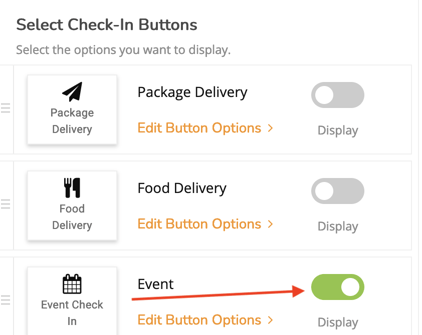
You can now configure the button options as required. Some suggestions include:
- Asking for information from attendees, such as name, phone number, and company name
- Setting up notifications
- Messaging for the attendee or for employees who have been notified
- Taking photos of attendees
- Having attendees eSign a waiver or other legal document
Click on Publish to save any customizations you have made.